The Database ⇒ Copy Addresses menu option allows you to copy all donors' postal and email addresses from one specified year to any other specified year, and also to any intervening years. This can be required because once you have multiple years of data in the program, there are separate copies of the donor records in each year. What is copied is the three Address fields, the Postal Code field, and the Email Address field.
How to Use this Window
Choosing that menu option bring up a window such as the following:
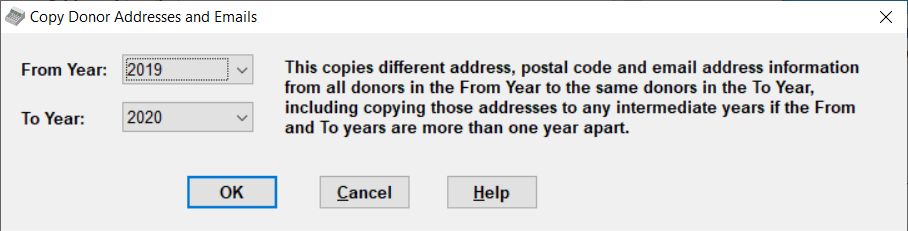
To use it, select your desired From and To years from the drop-down lists of all years of data currently in the database. They can be one or more years apart. Then click OK, and follow the prompts. It defaults to showing the To Year as your current working year and the From Year as the year before that, but you can make any desired changes, including using it with the From Year greater than the To Year.
Before doing the copying, the program will give you an option to make a database backup. Assuming you do that, if you review the changes right after the copying and decide you did something wrong (like copy in the wrong direction!) you can immediately restore that database backup, with Backup/Restore ⇒ Restore Database, to get back to where you were before the copying.
It is important to understand that the program does not keep track of what data has been changed, and when. So it cannot know which donors had changes to their addresses or emails, in which years. When you do this copying, it copies every single donor's address and email in the From Year to the same donor in the other year(s) you have selected, if there is any difference in any of the fields. (And that would be even if the most recent change to a donor's address was made in the To Year - it will still be replaced with the current address listed in the From Year.)
Also, if one of the fields in the year you are copying from is empty, that same field will be cleared in the year(s) you are copying to, even if that same field is filled in there!
If the From Year and To Year are more than one year apart, the addresses and emails in the From Year are copied to the same donors' records in each of the years between it and the To Year, including the To Year.
Why you Might Need This Window
When you first start working on a new year by using the Maintenance ⇒ Change Year menu option, it copies all donors and categories from the current year to the new year you have selected. After that, any changes you make to the donors' details, including their addresses or emails, are only made in the year that you are working on.
So, suppose you've been working on 2019, and on January 1, 2020, you switch to 2020 for the first time. All donors (and categories) from 2019 will be copied to 2020. Now, suppose you find out about some address or email corrections that you need to make before sending out the 2019 tax receipts.
There are then two main cases:
Case 1: You switch back to 2019, and make those corrections. In that case, the corrections will only be present in 2019, not 2020. You will want to run this window with the From Year being 2019 and the To Year being 2020, to bring the addresses and emails for the same donors forward.
Case 2: You made the changes in the 2020 data, but need them to be in 2019 for the receipts. In that case, you will want to run this window with the From Year being 2020 and the To Year being 2019.
Case 3: You made some of the changes in the 2019 data (after already having opened 2020) and some of the changes in the 2020 data. In that case there would be no good direction in which you could use this window, because either direction would lose some of your changes!
You might also occasionally find yourself needing to reprint a receipt from 2 or more years back, and want to make sure that the current address you have on file for the donor is printed on that receipt. (In Canada, this is required by the Canada Revenue Agency.) If you were going to email the receipt, you would also want to make sure their current email address was used. Of course, you could just manually update that one donor's address and email after switching back to the desired year in which you need to reprint the receipt. Or you could use this window, with the From Year being the current year and the To Year being the year for which you need to reprint the receipt, which will update all donors' addresses and emails.
When is a Donor "the Same" Between Two Years?
It's important to understand what the program's definition is of a donor being the same between two years. Contrary to what you might expect, it is not based on the name of the donor or any other data you can see like their email address! Basing it on names would be too error prone. You might have entered the same person in two different years with slightly different spellings, or you might genuinely have two different John Smiths. Both of those would cause errors if it was done by name.
Rather, the rule really is that if a donor didn't get into a given year (either the one you're copying from, or the one you're copying to) by being copied in the first place by the program, it is considered to be a different donor. ("Copied by the program" includes being copied by the Change Year routines, or by the Copy Missing Data routine.) As a result of this, if you do hand-enter a copy of a missing donor from one year in a different year, this copying addresses and emails routine will not work for them, because the program doesn't know it is supposed to be the same donor.
This topic was last edited on Dec 4, 2024