You can send an email to a donor, with whatever contents you wish, either by right-clicking on a filled-in Email Address field in the Donor Details area and picking Send Email from the popup menu, or by using the File ⇒ Send Email menu option.
This same window is used for emailing backups, and emailing reports saved using the Save As button.
These options require you to have first configured the settings for sending emails, set up with Maintenance ⇒ Email sending Configuration.
When you use either of those options, a window such as the following comes up:
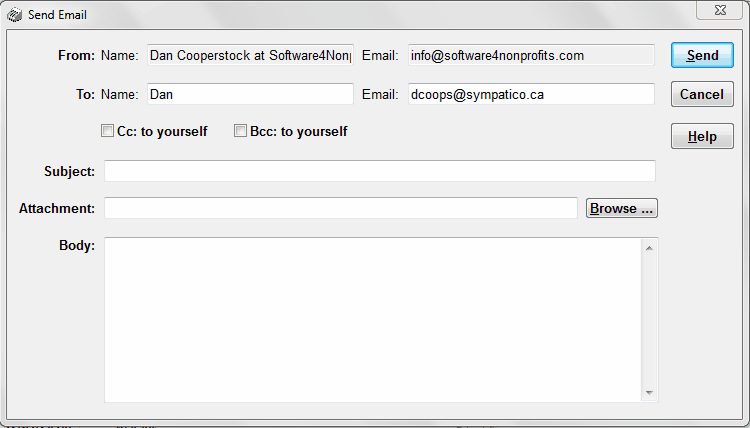
The From Name and Email will be filled in with your name and email address that you configured in Maintenance ⇒ Email sending Configuration. The To Name and Email will be filled in with the donor's full name and Email Address from the Donor Details area. You can optionally check the "Cc: to yourself" or "Bcc: to yourself" checkboxes, to send a copy or blind copy respectively to your From Email address, in addition to the copy that goes to the donor's To Email address.
The To Email can include multiple email addresses separated by semicolons, such as "john@gmail.com;mary@gmail.com", without the quotes. If you do that, a single email will get sent, with both addresses on the "To" line.
You can then fill in the Subject line and Body, and optionally specify an Attachment. (Use the Browse... button to select a file to attach.) The Body is just plain text, so it does not support things like fonts or images.
When you are satisfied with the email you have drafted, click the Send button to send it to the donor.
Note: Prior to version 3.20 of DONATION, this was not done with an internal email-sending window, but rather it used your default email program, such as Outlook, Outlook Express, or Mozilla Thunderbird, to draft and send the email. However, many users are now using only web mail (like Hotmail, Gmail, Yahoo Mail etc.) and do not have an email program configured, so that would not work for them. This new method should work for anyone who is able to send emails from their computer in any way.
This topic was last edited on Mar 23, 2023