If you are using the free Lite version of DONATION, and you try to use a feature that is not supported in the Lite version, you will be shown a window such as the following:
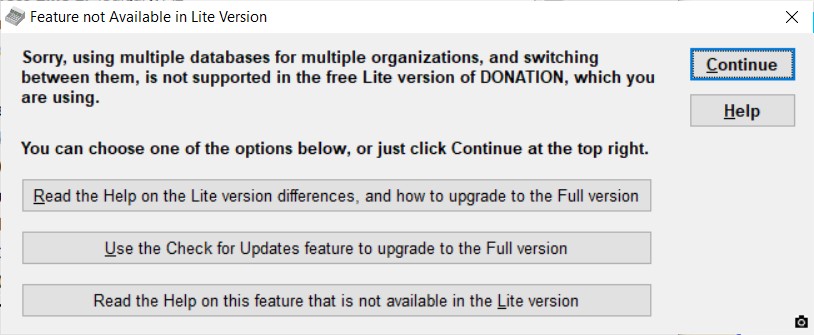
To just continue using DONATION (of course, without using the indicated feature that is not in the Lite version!), just click the Continue button or press ESC.
Or, you can click the Read the Help on the Lite version differences, and how to upgrade to the Full version button to read the Help page showing the differences between the versions.
Or, you can click the Use the Check for Updates feature to upgrade to the Full version button to go to the window that will allow you to update to the full version. Upgrading to the full version will give you an evaluation version of DONATION (unless you have paid for the full version previously), which is good for 30 days. After that, you will have to pay the usual Annual Fee in order to get a license key, which converts the evaluation version to the full version. You can also optionally switch back to the free Lite version, if you prefer.
Or, you can click the Read the Help on this feature that is not available in the Lite version button, to understand the feature that you are missing out on by using the Lite version.
Finally, just clicking the Help button on the right displays this help page.
This topic was last edited on Mar 21, 2023